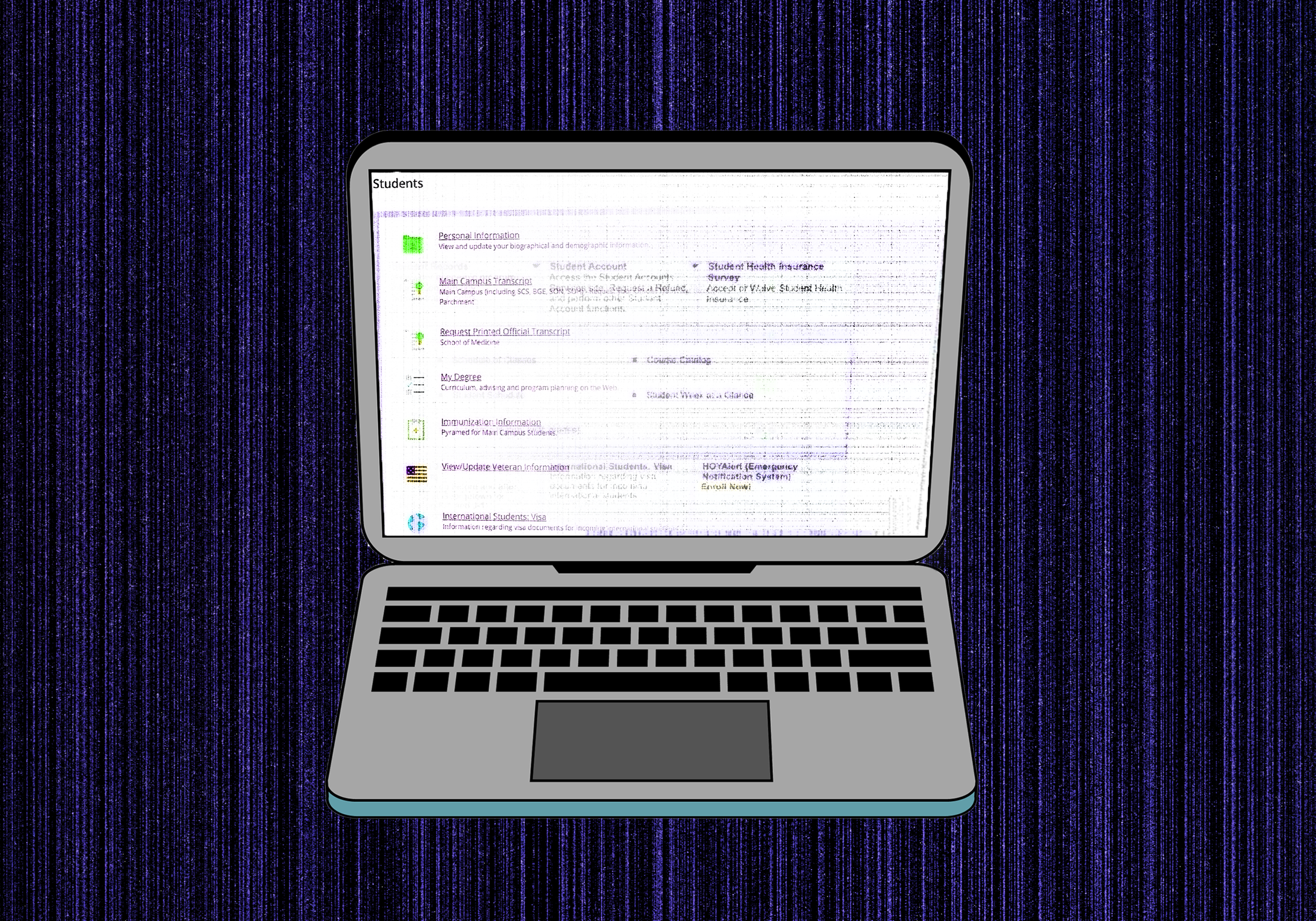Returning students logging into MyAccess may be in for a shock following a drastic update on Sept. 12. In an effort to improve its approachability and efficiency, administrators introduced a long-awaited upgrade to Georgetown’s online student information center, which provides a wide variety of resources from class schedules to transcripts. MyAccess 9.0 boasts several important enhancements aiming to create a more streamlined one-stop student center.
These updates, although necessary, have yet to be fully embraced by students. MyAccess 9.0 includes the newest software from the software company Ellucian and is the first update to the platform in 13 years. This latest version welcomes users into the new interface with a significantly more modernized homepage that facilitates access to previously hidden categories and includes simple graphical labels for each category. This long overdue transition from the clunky interface has been difficult for some students—especially upperclassmen.
“Being a senior and looking at this update has been an interesting change,” Thomas Rausch (COL ’23) said. “From an aesthetic standpoint, I would say it looks better than the 1990s style from before. I don’t want to say that I don’t like it because I just think I need to get used to it, but it’s not too bad.”
As a student worker in the Harbin Key Room—whose employees are now juggling technological questions after the fall 2022 transition to SwitchTech—Rausch acknowledged that, after the update, he’s had some trouble directing students to the resources they’re looking for.
“We get questions a lot,” he said. “The most recent question was ‘How do I get an unofficial transcript now?’ which I can’t answer because I haven’t figured it out yet either.”
In a school-wide email, Annamarie Bianco, the associate vice president and registrar, outlined a few of the less visible additions, including an “Advising Student Profile,” which combines a student’s profile, education, and career path on a single page, and a “Student Self Service” section that helps students compare potential schedules to their current ones. In addition, students can now get official transcripts online, not just unofficial versions. Rather than waiting weeks after ordering their transcripts for a physical copy to appear in the mail, students can receive a digital copy of their transcripts within hours, if not minutes, of ordering.
Though adjusting to a new system may frustrate some students, the university hopes that this will be the last significant change for years.
Camber Vincent (COL ’24), the speaker of the GUSA Senate, emphasized the necessity of this update in relation to future ones. “The old MyAccess had a very customized code for Georgetown, but the new update makes it very vanilla, which is important because now when Ellucian rolls out new updates, new features, and new tools, we can easily send it right into MyAccess and upload it without doing a huge update like we are right now,” he said.
Smaller updates can be expected in coming years, according to Vincent. He explained that required first year modules such as interactive educational programs on alcohol and its effects, as well as sexual violence prevention, may be administered through MyAccess.
“The end goal of all these updates is to make the system more streamlined, more efficient, and a lot easier for students to navigate,” Vincent said.
Some students believe the MyAccess update achieved its goal of increased efficiency and accessibility for students. Upon opening MyAccess for the first time since the update, Oliver Nazari-Witt (COL ’26) was excited by the “Register to Vote” section on the streamlined homepage.
“I like that it makes it easier to vote, that’s great!” said Nazari-Witt. “I didn’t appreciate the user interface of the old MyAccess, it made everything a chore.”
Abby Scamardella (COL ’26) thought the update brought a much-needed technological upgrade. “[MyAccess 8.0] looked straight out of an archive. It was hard to navigate and confusing and there were so many things that I felt could easily be improved,” she said.
Others believe it did not achieve its goal at all. “It seems like the most popular and most needed parts of MyAccess that used to be very easily accessible, or at least students had a map of where to get them, are now mixed in with everything,” Kerry O’Donnell (SFS ’23) said. “It just seems harder to get where you need quickly, especially when registration is so cutthroat.”
While future updates may be necessary, students will need to adjust to MyAccess 9.0 first. The Office of the University Registrar (OUR) will be offering training webinars throughout October in the hopes that students will be provided the tools they need to succeed. MyAccess training videos as well as thorough step-by-step document guides are also available for students to build familiarity. University officials are encouraging students to visit the University Registrar’s website or email the university registrar for additional information.
O’Donnell felt as though students’ issues with the MyAccess interface do not stem purely from a need for training. “[MyAccess] somehow gets worse and worse with each update and less and less accessible, which, if we’re sinking money into it, would be the opposite of what we were trying to achieve.”
Because the new version of MyAccess has not undergone its first major trial—registration—the full impacts of the update are yet to be seen.
Whether students find the update essential or redundant, Vincent emphasized that much of the change will simply take time to get used to. “There’s just the friction of having the turn-over to a new platform where students are learning how it works and where to find things they were used to finding.”